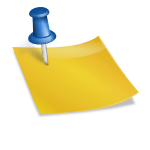How do you choose the right tool for your business?
How do you choose the right tool for your business?
If you’re into New Year’s resolutions, have you thought about how to improve your installation business in 2018? Maybe you want to make a lot more money this year; be more connected to your team; or go paperless!
For 2018, it may be time to finally upgrade your office toolbox with field service software that will help you manage your business more efficiently. Regardless of the company’ size, an automation product can help installers improve productivity; reduce paperwork and data entry; and manage work better – whether from big box retailers or other sources. That’s because it allows you to manage ALL customer and job information in one place.
Here are four ways you can expect field service software to improve your installation business:
1. Manage and track jobs from purchase order through invoice
Reduce paper work and manual data entry
With an office automation tool, you capture and manage customer and order information
throughout the project lifecycle in one place. That includes customer information, job
paperwork, photos, measures, and work schedules. All information for all jobs can be stored
in a single application that can be accessible to your whole team. They all see the
information they need when they need it. Depending on the tool you choose, you can provide
your team with digital forms, so field personnel can record job notes and capture
signatures directly into the application.
Many office automation applications offer integration with other applications, such as
QuickBooks or MeasureSquare (for flooring companies), further reducing the amount of
information you have to enter into multiple applications. Ultimately, this saves time and
reduces errors due to manual data entry.
2. Improve scheduling
Put the right people on the right job
Scheduling functionality differs among applications on the market today, but they all
essentially make it easier to schedule installation jobs. When scheduling jobs, you need
to take into consideration the type of work to be done, the location of the job, the
availability of your resources, and the current workload. Determining an install date must
consider all these elements and account for last-minute changes.
Your field service application should allow you to easily view all these factors when
scheduling work. With some tools, you can easily schedule your personnel by skill,
geography, and availability so you can more easily put the right people on the right jobs
in the right areas.
Look for functionality that allows you view schedules the way you like to view them – for
example, a week at a time or day by day. Does it allow you to see ALL your work in one
place, including work from home improvement retailers and other sources? Finally, try to
gauge ease-of-use with functionality such as drag-and-drop tools, map views, or calendar
views.
3. Go mobile
Empower your team in the field
Most applications these days offer mobile capabilities that allow your field personnel to
access the system via a mobile device and accomplish some level of project work remotely.
This can dramatically cut down on “windshield time,” or time spent filling out and
organizing paperwork in the truck. A mobile field service app should allow your workers to
access and fill out all job-related documents via the mobile app. With mobile
functionality, you can share job updates with people in the field, simply by updating the
job in the system. You no longer have to track down your techs and leave voice mails,
hoping they get the information in time.
Look for an app that allows you to use your own business forms; auto-populate forms with
information already in the system; and capture signatures digitally right to the documents.
Be sure to find out which operating systems the application supports, so you know of any
limitations on the type of devices you can use.
4. Integrate with home improvement retail portals
Fill the gaps left by retail portals
This one is important if you work with home improvement retailers, such as Lowe’s or Home
Depot, that require you to use their portals. These portals are great for sharing job and
schedule information between installer and retailer, but they tend to support the workflows
and information needs of the retailer more than those of the installer. Installers need
additional tools that allow them to manage their non-retail business, communicate with
field personnel, schedule and view ALL types of jobs efficiently, complete paperwork in the
field, and much more.
With field service software that is integrated with – or connected to - your retailer’s
portal, new work sold by the retailer will auto-populate in your field service app. You’ll
be able to see customer and job information, documents, etc. You can then use your field
service application to schedule a job and the dates will automatically update in the retail
portal. This ensures the retailer gets the information they need, while you get all your
work in one system that is set up for your company’s specific needs.
Look for an application that provides integration with these portals via an application
programming interface, or API, from the retailer. This will ensure that the systems work
well together and that any updates made to the retail portal will be reflected in the field
service application.
Other considerations when choosing the right tool for your business
Pricing:
Pricing comes in all shapes and sizes and can be complicated. Popular pricing models include monthly “subscription” fees based on the number of users or the number of jobs. Be sure to weigh the pros and cons of each. Keep in mind that limiting the number of users can limit your satisfaction with the system. Field service software is more productive when everyone has access to the information they need.
Customization:
Not all companies work the same and have the same needs. Find out if the software vendor does any customization of the application to meet your specific needs. You may have to pay more for complicated customization, but this can be worth it for a tool that gives you exactly what you need.
Assistance:
Does the vendor provide any one-on-one assistance to set up the product and make sure it works well and that your team understands how to use it? Again, understand what you get with the price of your subscription and what you have to pay extra for.
Ease of use (aka take the time to see a demo!):
Your goal is to deliver great products and services to your customers, not run IT systems. Look for a tool that is intuitive, quick to set up, and easy to use. Take the time to see a demo so you understand what you’re getting. Demo a couple products so you can make comparisons and find the tool that is actually right for you and your team.
The New Year and slower season make this the perfect time to look at ways to improve your business. Take this time to view some demos and get started! To schedule a demo of the Cilio CiO product, click here.