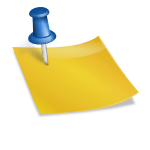Of the many installation management/field service software vendors that have popped up over the years, few cater specifically to companies that install for Lowe’s, Home Depot, Costco, Ikea, or other big box retailers.
This is an important distinction because installing for retailers is very different than installing for your own customer base. The paperwork involved can be overwhelming, and the workflows can be quite different.
Whether you’re already using a field service software to manage retail installation jobs, or you’re looking for one, here are 3 questions to help you determine whether a particular solution is right for you.
1. Does it integrate with your retail partners’ order management portals?
Each home improvement retailer has its own online portal, where it distributes orders and projects to installers. For example, Lowe’s IMS or Home Depot.
If you’re using a software solution that does not integrate directly to your retailer’s order management portal, then you are probably losing a lot of time manually entering data from one system to the other.
This creates a burden for your staff. It’s time consuming and error-prone and puts the retail relationship in jeopardy if retailers can’t get timely project information to share with customers.
A solution that integrates with your retailer portal will automatically download retail orders into your system so you can begin managing them right away without any manual entry or hopping back and forth between systems. It will also automatically upload project information back to the retailer’s portal so they have real-time insight into project status.
2. Is it customizable for your unique business processes?
Sure, there are hundreds or thousands of other installers in the world doing the same kind of installations you are, but your business is unique. How adaptable is the software to your business workflows and processes?
Many products allow you to do minor customizations, such as change color schemes, rename fields, or customize filters, but these are rather superficial updates. Most often, you’ll have to adjust your processes to fit the way the software was built.
This can be especially challenging for retail installers because of retailer processes and paperwork. For example, you want the software to be able to route jobs efficiently between stages – open, closed, scheduled, etc. Look at your job workflow and determine if the software accommodate that.
Another example: if you work for Lowe’s, you’ll have a set of job completion paperwork to fill out and send to Lowe’s. Does the software allow you to store and fill out job completion documents online and automate the steps required to submit them to Lowe’s?
Make sure you understand how the product will work with your business and whether it can be customized for your unique needs.
3. Will the vendor provide the support you need and expect?
Many companies brag that they offer many ways to contact their support staff – chat, phone, email, etc. While that is true, the actual level of support varies widely. Often, you’ll encounter a chat bot that uses artificial intelligence to try to understand your questions and offer “relevant” canned responses.
This is mission critical software. If something isn’t working for you, it can disrupt your entire day or even your week. Make sure you understand what it will take to get a support rep on the phone to help you install their software or troubleshoot a problem. You need quick support so you can get back to the real work.
An important question to ask is if the support staff has experience with retail workflows. It’s likely you’ll run into challenges related to retail portals, paperwork, or processes, and you’ll want to be able to talk to someone who understands those details.
Cilio CiO integrates with Lowe’s, Home Depot, Costco, and more
Cilio CiO is installation management software built for retail installers. We’ve been involved in the retail installation industry since the early 2000s when our first product, Partners Portal, was used by Lowe’s and several of its countertop manufacturers to manage and track orders across installers, fabricators, and customers.
We saw a problem for the installer end-users – they struggled to keep up with the paperwork required by retail partners. To help them, we developed our Customer Installations Online (CiO) software to automate the complex process of managing retail installation orders.
CiO integrates directly to several retail portals, making it easy for installers to automatically download orders for retail partners, manage the project, and upload project details back to retail portals in real time. No matter how many partners they work with, CiO allows them to manage all their work in a single system and automatically share information with each partner with no additional effort.




Cilio CiO integrates with installed sales portals of top home improvement retailers.
Due to our history with retail installed sales, our support staff is highly skilled and experienced with retail workflows. They are available by phone any time to help with installations, customizations, problems, and questions.
Request a demo today
If you’re a retail installer looking for a new or a replacement field service solution, please give Cilio CiO a try. We offer free demos any time, which you can schedule on our website. We look forward to hearing from you!