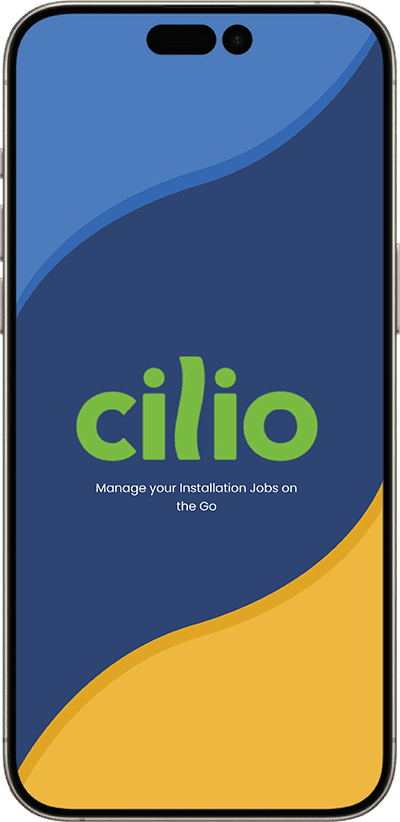Modernized Scheduling
for Installers
Efficient scheduling of crews requires the ability to cluster jobs based on location and routing. Cilio offers installers a complete solution to manage resources using modern scheduling software and mapping tools. Customers can even schedule their own jobs directly.

Superior Scheduling Tool
Flexible to allow each team member to see the schedule layout how they like it best. View your work to be scheduled, and simply drag and drop it on your tech’s schedule. For a more efficient option, set up the work when it fits your schedule first, which sends a simple text/email for the customer to confirm the appointment you offered. Cilio displays all of your projects on one map to quickly see where the work is, giving you abilities to schedule appointments closer together.
Automated Scheduling (NEW FEATURE!)
Cilio will automatically identify the right crew to do a specific job, consider their daily capacity, and based on current availability, allow the customer to select their own appointment right from their mobile phone. Most every variable your schedulers consider before offering an appointment are being considered, and can now be automated! You will eliminate the daily hassles of scheduling by ensuring the right crew gets assigned to the right job with this industry-leading feature. In testing stages now and is set to deploy soon!

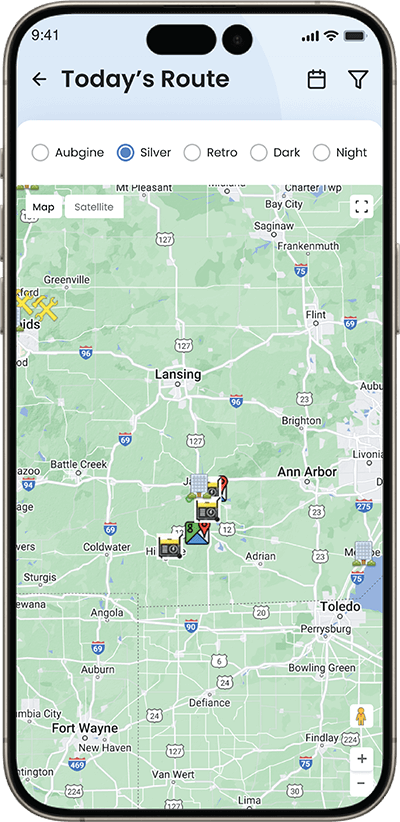
Google Maps
With a smart integration from Google Maps, you can see all your work in one map view. Easily applied filters can refine your view to show work by Type or Status. Get greater insight into scheduled jobs within a map view and take action to conveniently schedule or modify jobs without having to pivot to different screens. Last minute cancellations will happen, but now you can easily see and schedule other work nearby.
Map Routing
Efficiently view travel routes for each crew and their scheduled work for any given day. Cilio even allows you to designate colors for each crew member’s route and display their scheduled stops using an A-B-C order. Or, customize your map with unique icons to represent different types of jobs. Work efficiently by layering unscheduled jobs into your view and improve productivity by scheduling jobs to minimize drive time.