As Lowe’s rolls out exciting new digital capabilities with its IMS portal, installers are asking questions like:
Why would I need other field service software in addition to the portal?
IMS is a tool built and used by Lowe’s to manage the installation process. It’s the method of delivering new work to Providers and the place they expect you to complete activities, add scheduled appointments, upload paperwork and general updates.
In short, everything Lowe’s needs to manage the process and ensure customers are receiving their expected experience. IMS does a great job of solving Lowe’s own business problems, but it’s not a solution designed to manage YOUR business or address the issues faced by most installation companies.
What is missing?
Installers need additional tools to run their companies effectively for things like managing their non-Lowe’s business, communicating with their field personnel, scheduling efficiently, completing paperwork in the field, and much more.
2023 Update
How to unlock Lowe’s IMS Potential
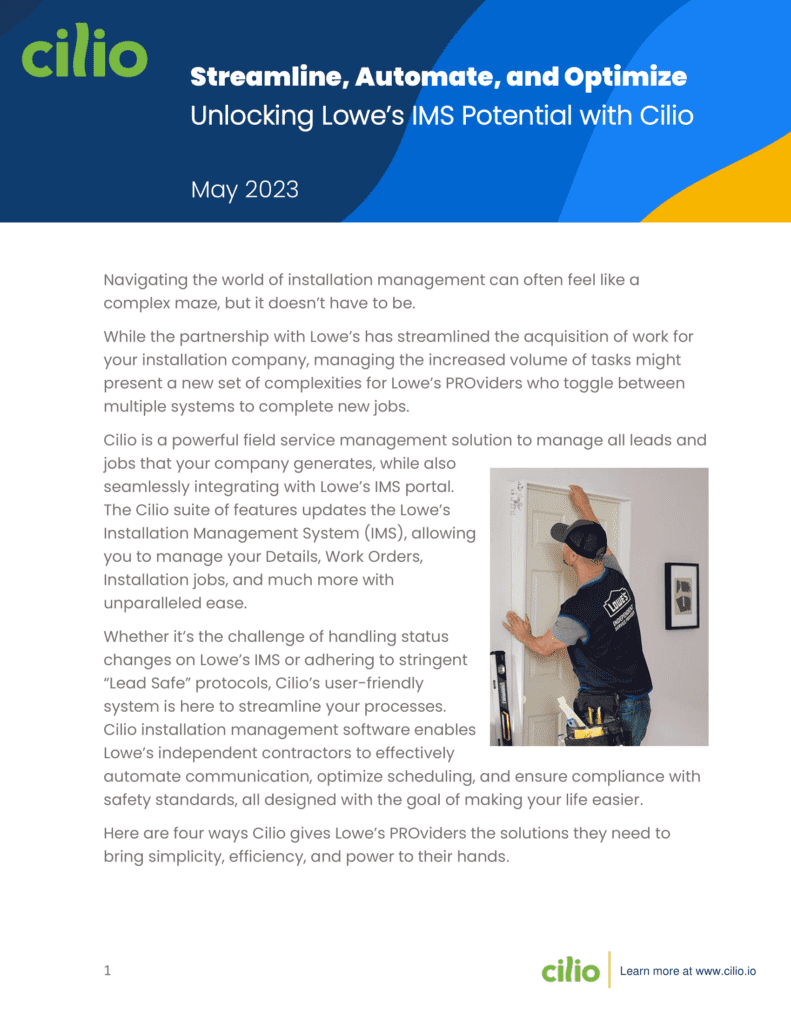
Here are several reasons why having your own software is a necessity:
- Scheduling jobs:
- Work Sources. If you install work for more than just Lowe’s, you need to see ALL your work in ONE place, so you can make better decisions when scheduling the team. You need to clearly see and manage work from any source – Lowe’s or other – and see it on one calendar.
- Where my crews are. When scheduling jobs, you need to know where your crew is already scheduled, and what other work is nearby, all in one clean view. The ideal tool should let you easily assign the right crew to the right job with minimal effort, and complete visibility of your field crews. Just as important, your office shouldn’t be spending time updating multiple systems or spreadsheets.
- Automation. If your company does higher volume, you’ll appreciate more advanced tools like scheduling via text or automated scheduling. This AI feature considers the same variables of a tenured office coordinator like a crew’s skillsets, capacity, location of other work, and more, allowing a customer to pick their own appointment online.
- Crew communication and payment:
- Tech job view. Field crews need job specifics and paperwork to ensure the job goes smoothly. You need a tool that’s (1) simple for your non-techy crews to use, that (2) puts everything they need to know in easy reach like their schedule, job payout, project notes, docs, and photos. Give them the “easy button” with a one-tap way to text a customer when they’re on the way and getting turn-by-turn directions to avoid traffic.
- Control over the crew’s view. Your ideal system should be able to hide what you DON’T want crews to see, like what Lowes is paying you for labor per job.
- There are countless ways to pay a field tech. Whether it is a percentage of the job, flat rate, set amount per each line item that varies from crew to crew, or a combination of all. The right system should auto-calculate their crew pay accurately and provide the reporting needed to make payroll a snap.
- Completing Paperwork:
- Measures: Most measurements are jotted down on paper and then drawn up and sent sometime later. These delays lower the chances of closing the business, and often eat up an estimator’s evening. Going paperless is key. The right tool should give experienced estimators the ability to upload a detail to IMS right from the jobsite or provide instant visibility for the measures your office needs to review first.
- Closing out a job. Chasing your crews for paperwork takes time and delays you getting paid on a job. Whether you still chose to capture a Cert. of Completion, or just answer the excess material question, it needs to be (1) easy for your tech and (2) done before they leave the jobsite. Creating change orders or reporting damaged/missing products needs to be communicated to Lowe’s efficiently, but even yet, you need the visibility in your own system to easily see these problem jobs to follow up.
- Managing Your Books:
- Most companies use their own accounting software like QuickBooks or others to manage company finances. The IMS portal doesn’t capture the level of financial detail installers need for their own financial management and it doesn’t integrate with QuickBooks or other software. A more comprehensive software product will integrate to deliver all needed job information in your financial software to eliminate data entry and potential human error.
- Visibility:
- IMS alone will not provide you with broad views of where every job stands in one view, or where your crews are going today. You need a tool that features reporting capabilities to analyze time-in-phase, profitability, and all the KPI’s BEFORE you get dinged for performance on a Lowe’s scorecard.
Filling the gaps with Cilio’s field service software for installers
Cilio leads the industry as the most popular and widely used software platform for big-box installers. We have invested thousands of hours fine-tuning our integration with Lowes IMS portal to deliver a system that satisfies all their requirements, yet is uniquely configured for the way YOUR business operates. With over 20,000 active users each month, request a free demo today to see if we might be a fit for your business as well!




